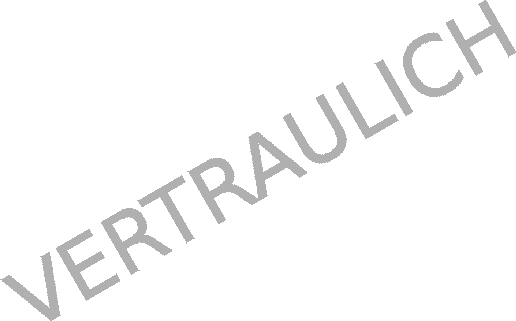Sidebar
Worlds Changelogs
Table of Contents
This page holds public changelogs from Worlds Inc for their product versions.
WorldsPlayer
1903
Minor bug-fixes from 1900:
- We fixed the “filth filter” from replacing valid text with curse symbols.
- Shaper stability should be improved
- The null pointer exception from whisper boxes that led to crashes should be caught now.
- Lost keystrokes due to errors in the keyboard focus are resolved.
- States where main chat became unusable are fixed.
- The “blinking chat box” problem is mitigated.
1900
Some major upgrades to improve reliability and performance. We upgraded the underlying Java implementation to version 1.4.2_05, and recompiled all the Java code with the latest Java compiler. We also reduced the number of simultaneous background downloads, and fixed a bug that would cause whisper boxes to become “grayed out” and unable to regain focus. We also changed the default number of visible avatars from 8 to 24 by popular demand. Due to the size of this upgrade, it is not being offered as an auto-upgrade from previous versions. Also, since we updated Java itself, it makes it impossible for us to update users who downloaded the “minimal download” of Worlds that uses Microsoft's Java virtual machine. Version 1900 is available by downloading the full version from www.worlds.com. We'll keep the smaller download available, but we're not going to be upgrading that version going forward.
1890
Fixed the upgrade process to no longer check the tables.dat file, which caused a lot of upgrades to fail in the past.
This version makes the cache directory more self-healing. It will detect if WorldsPlayer did not shut down normally the last time it was run, and if so , it will automatically flush the cache. Also, the default cache size was changed to a maximum of 1,000 files. This should reduce the times you need to manually delete your cachedir folder.
There were also some changes made related to localized versions of Worlds.
1886
Version 1886 fixes an incompatibility with old versions of the Microsoft Java virtual machine introduced in 1884; this would affect some users who had downloaded the “small” version of Worlds.
1884
Version 1884 contains just a couple of bug fixes:
- User-created avatars added into Worlds will now alphabetize correctly in the VIP avatar menus.
- A problem with the client’s detection of your VIP status has been fixed.
1881
Version 1881 fixes some long standing bugs and compatibility issues.
New features in 1881:
- Users with large hard drives and Windows XP will no longer experience a low-memory error.
- The cache directory has been enhanced and should perform more reliably.
- We updated the avatars included with the initial download.
- The default settings have been changed to non-colored chat.
- A focus problem between windows and non-colored chat was addressed.
- Fixed a crash that was affecting BTOpenWorld version 8.
- Removed restriction on remotely hosted PosabaleShapes / avatars. http:\/\/ protocol avatars or PosableShape objects are now permitted.
- The recorder now works with non-colored chat.
1877
The 1872 upgrade is a major one: Not only have we introduced new features and changed the way avatars are handled, we've also enabled dynamic world loading and externalized world building by packaging the WorldsShaper for external use. Unlike previous versions, external world building is now freely available and does not require payment or registration.
1872
- Avatars and their actions are now dynamically loaded from our servers - this enables us to add new avatars and actions without requiring a client side update. This will also allow users to view avatars of special guests such as the Aerosmith band members, and watch their unique actions. The way this works, is once you've downloaded a particular avatar, it will be cached into your program's cache, and will load immediately the next time.
- Proxy support menu has been added to the options menu to ease the setup of the program to work via a proxy server or firewall.
- Added click-ability to the ad cube at bottom left of interface for future projects.
- We have also released the Aerosmith World upgrade which opens up the portal to Joe Perry's Bone Yard world - please download the upgrade to Aerosmith world, and then go the Band members' room and download the Bone Yard. Note: This world is for VIP members ONLY!
Shaper test info:
If you've been using the unofficial version of the WorldsShaper, your worlds will no longer be hostable (ie, you will no longer be able to share the space and interact in them with others). If you want to participate in the Shaper test, please read the following notes carefully:
- To participate in the Shaper test, choose Enable Shaper from the options menu.
- The trial is free during beta, Worlds.com reserves the right to disable the accounts created during the beta, at the end of the test cycle.
- You will be required to download a new bundle as part of the Shaper test.
- Worlds will host the worlds you create if the world adheres to Worlds terms of decency. You will need to post your world on a web site of your own - Worlds 'hosting' merely means that the servers will relay the content and the interactivity among the users.
- Technical support for the Shaper is limited to a support forum which will be monitored by Worlds staff. Email support is NOT available for the Shaper. During the beta trial, problems may be reported to beta@worlds.com. Please do not send operational questions to this address. The Shaper comes with detailed online Help file.
1551
Avatar movement is again relayed, changing your avatar no longer results in ghost avatars to others around you, when avatars first appear on the scene they load faster. If you do not like the delay in avatar image loading, you can turn it off completely by adding the following line to the gamma section of the worlds.ini file: ThreadDroneLoading=0
If you experienced the assertion failure in line 804 on ncamera.cpp, this version should work for you.
Please be sure and send detailed reports if you experience any problems. It is also helpful if you attach the Gamma file from your worlds directory with your report.
1546-1549
In version 1546 we introduced hardware acceleration, and a few features that improve performance for lower memory machines. The hardware acceleration feature is a very exciting one, as machines with good video cards can now have greatly enhanced graphics, and it conserves memory usage, since most of our textures will be uploaded onto the video card's memory and won't need to be in system memory all the time.
We also added a feature that scaled the name tags so that ones in the distance used proper perspective and scaled down. We got a lot of negative feedback from our early betas, and have removed this feature in 1549. Please read the following important notes about hardware acceleration, and about how to report problems with Beta:
Hardware Acceleration: When you start the program after an update containing this code, and the program detects a good video accelerator card, you will be prompted to enable hardware acceleration through the “Enable Hardware Acceleration” option on the Options menu. After you enable the option, restart the program, and if you experience any difficulties, make sure you have the latest video driver for your card. You can usually find those on your card manufacturer's web site. If you continue to have a problem, choose “Disable Hardware Acceleration” option from the Options menu.
15196-15199
Added 2000 to copyrights, fixed a problem with resizing the Whisper window, removed the Win Help Getting Started file, and added code to allow members to sign in to another server if their assigned server goes down.
1519
Featuring a new way to travel! Explore our expanding universe using the new Universe Map mode, which displays a scrolling galaxy like map on the View screen, where you can click the different planets to choose your destination. Click on the Universe Map button above the map on bottom right, and the Universe map will display in the view screen. When you click a worlds name sphere on a planet, a menu drops down listing the permanent Let's� WorldsMarks and your very own World specific WorldsMarks! Or you can double click the world name a worlds name sphere on a planet to teleport to its default entry point. Note that if you have a low memory machine (less than 48MB), using the Universe Map may strain your memory capacity and cause performance slow-down.
NYYankeesWorld: What better place to chat away about the World Series than our very own 3D Yankee stadium, the official 3D worlds of the World champion NY Yankees! BTW, I found myself wanting to wave and bow every time I stepped onto the field, and boy, was I craving a good hot dog when I was in the sky box. I think our artists did a great job on this one. Click the NYYankeesWorld sphere on the Universe map, download this relatively small download (less than 1 MB) and see for yourself.
BowieWorld: More and more of the worlds are becoming downloadable. BowieWorld was formidably large for the purpose of a web download, so we have made it into multiple sub-worlds, including some neat new spaces such as the church. Those of you who have installed Bowie off the CD before, will have BowieWorld I, and the new BowieWorld II will be downloadable through the Universe map download. Hopefully, this is a one time event when Worlds.com is going to make a world absolete (the original Bowie). It means that until you download the new Bowie, while you may be in the same room in BowieWorld, you will not see members who have the new BowieWorld. I recommend downloading the new BowieWorlds (there are 9 small ones - about 1 MB each), and eventually, when the rest of the members do the same, you can delete your old Bowie directory.
1493
You will find that we have added additional servers in the United Kingdom, to handle our rapidly increasing Worlds member population, both here in the US and overseas. Both servers run the same 'parallel' worlds, but when you start Worlds.com Ultimate 3D Chat you will be connected to the server that has the most optimal Internet connection to you. While most our European members are likely to find themselves on the United Kingdom servers, the geographic proximity doesn't necessarily matter - you will connect to where you have the fastest connection. If you have friends on the other servers, you can join them by following them to the other server, as the Friends List works simultaneously on both servers.
Do you wonder who all the new faces online are? Worlds.com has launched a 3D chat service with Freeserve, the united Kingdom's largest ISP. The response to this launch has been tremendous, and we have many new UK and European members! So if you see a bunch of penguin avatars waddling about, offer them a welcome and a helping cyber hand!
Added ability to launch Worlds from Netscape. Optimized the way members are directed to server with fastest connection.
1487
Several small fixes, including correctly reporting the size of downloads.
1477
Improved downloader speed and functionality. Added the Host feature for Worlds-sponsored hosts.
1415
Simplified the Sign-In procedure to alleviate confusion for many users. You must now press Enter to sign-in, as the autologin feature is no more. You must now type alternate usernames, rather than choosing them from a list; your other usernames are still reserved for you while you're using an alternate. You may now change usernames and passwords by going to the Options menu's Account Info item.
1414
Added Saved Avatars menu option to VIPs only, which lets VIP members save and maintain a list of customized avatars. Reduced memory use to improve performance on machines with 32meg or less of RAM.
Worlds Chat Gold
Worlds Chat